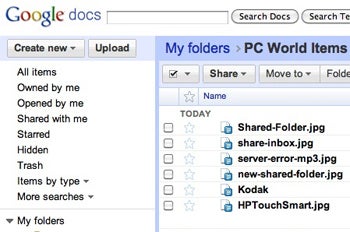Web applications such as Gmail and Google Wave are paving the way for major adoption of the Google Chrome Web browser and fueling the forthcoming Chrome Operating System, says Sundar Pichai, vice president of product management at Google, speaking at the Web 2.0 Summit Oct. 22. In fact, Web apps made it imperative for Google to create Chrome. Pichai's points about Chrome OS and managing user data in the cloud are interesting in relation to Microsoft's launch of Windows 7 in New York.
SAN FRANCISCO—A Google executive said complex Web applications such as Gmail and Google Wave are paving the way for major adoption of the Google Chrome Web browser, which has racked up more than 30 million active users since its launch in September 2008.
Rich Web applications are also fueling the forthcoming Chrome Operating System, said Sundar Pichai, vice president of product management at Google, speaking at the Web 2.0 Summit here Oct. 22.
Pichai called the Chrome browser the modern operating system for those Web applications, powered by the Chrome OS platform, which is essentially Chrome on top of Linux with a new windowing system. The idea is that users of netbooks and other devices running Chrome OS won't need to install, tune or maintain the software on PCs.
"In our model ... they don't manage software, they don't manage data, everything is in the cloud," Pichai said. You should be able to take a Chrome OS netbook, get back your windows, get back your state and go.
Resource Library:
This talking point about Chrome OS managing user data in the cloud took on an interesting light in relation to Microsoft's launch of Windows 7 in New York today, Oct. 22. Windows 7, the latest iteration of the on-premises operating system, is being roundly praised and is considered a vast improvement over Windows Vista.
Web 2.0 Summit co-host Tim O'Reilly asked Pichai whether Chrome OS was on a collision course with Windows, as both seek for more placement on netbooks, those smaller notebook computers that specialize in running Web applications. Windows XP is the leading operating system on netbooks.
Pichai laughed, but didn't take the bait, answering that the industry is seeing "tremendous innovation in personal computing once again." Browsers and operating systems, fueled by Chrome and the Google Android mobile operating system, are becoming modernized, he said.
"Today, a browser is a bolted-on icon on top of the operating system," Pichai said. "We really want to flip that around ... When I look at my behavior—and it's true for a lot of users out here—we spend most of our time on the Web today and the amount of time is going to increase. Within Google, since we use a lot of Google Apps, I never, ever open anything around my browser."
Pichai also said he foresaw Chrome OS appearing on other clamshell devices with a keyboard and touchpad, but declined to be more specific.
Despite allusions to Chrome-related news from show co-host John Battelle, Pichai had nothing new to announce about Chrome or Chrome OS. He didn't even bother to mention the new Chrome artist themes launched today.
In fact, the latest on Chrome OS came during Google's third-quarter earnings call Oct. 15: Schmidt said Chrome OS was being tweaked for a developer release for later in 2009.
Chrome OS-based netbooks are expected in 2010, when they will have to challenge Microsoft's claim of 96 percent share of the netbook market via Windows XP.
This disparity is even greater than the gulf between the Chrome browser, which has a 3.2 percent market share, and Microsoft's Internet Explorer browser, which is losing share but is still easily the leader at 65.7 percent.



 . Too bad. But luckily, before they did, TechCrunch reader and Linux user, Jonathan Frederickson, was able to grab the code and managed to install it. He has posted some results in our comments section and even more on his blog.
. Too bad. But luckily, before they did, TechCrunch reader and Linux user, Jonathan Frederickson, was able to grab the code and managed to install it. He has posted some results in our comments section and even more on his blog.