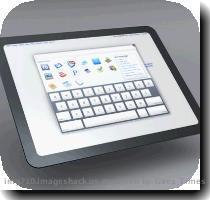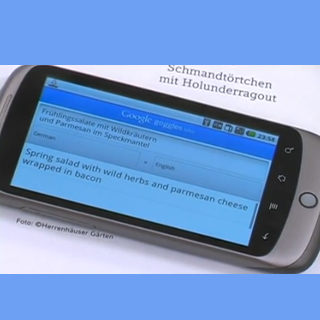 Here’s quite an interesting piece of software coming from Google. As mentioned in the official Google Blog, the Mobile World Congress at Barcelona bore witness to a prototype version of Google Goggles. This software displayed the possibility of incorporating Google’s machine translation and image recognition technologies.
Here’s quite an interesting piece of software coming from Google. As mentioned in the official Google Blog, the Mobile World Congress at Barcelona bore witness to a prototype version of Google Goggles. This software displayed the possibility of incorporating Google’s machine translation and image recognition technologies.
A video was provided in the blog to explain the mechanism further. In the video, the way to use Goggles was shown. A picture of a text of German menu was instantly translated into English text, via this software. The technology works by connecting the handset’s camera to an optical character recognition (OCR) engine. It identifies the picture as text and then translates that text into English by means of Google Translate.
Presently, this technology can function just for German-English translations. It is not fully equipped to face all the languages yet. Nevertheless, this software can hold a lot of potential in the future. Mobile phones incorporated with this software will be able to translate signs, posters and other foreign text immediately into the users’ language.
Ultimately, Google is planning to come with a version of Google Goggles that can translate all the 52 languages presently compatible with Google Translate. But for this to happen, viewers will have to wait for some more time.
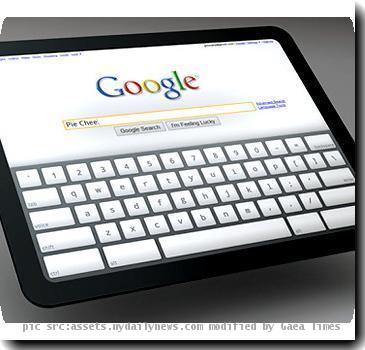 In their constant strive to outperform and eclipse Apple's gadgets, Googlehas provided a possible peek at what their rivaltablet computer may look like. To develop the tablet, Google is reportedly teaming up with Taiwan-basedHTC, the same company it worked with to create its Nexus One phone.
In their constant strive to outperform and eclipse Apple's gadgets, Googlehas provided a possible peek at what their rivaltablet computer may look like. To develop the tablet, Google is reportedly teaming up with Taiwan-basedHTC, the same company it worked with to create its Nexus One phone.